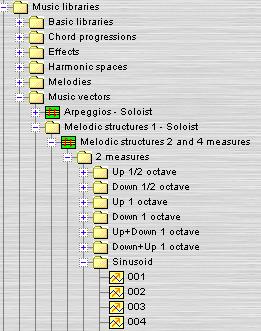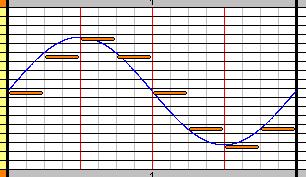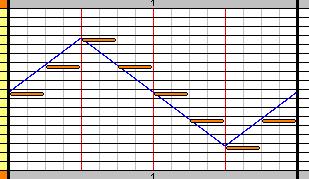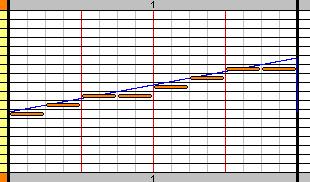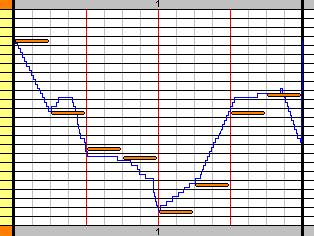What Is A Music Vector
The music vector is an experimental tool to help you to create melodies and multiple melodic parts in a very intuitive way. You do not even need to be able to read music notation to use these vectors.
You can add one or several music vectors in the measures of a score and they will act like music generators. They will generate notes and rhythms that you can see in the measures and hear when Pizzicato plays the score.
A music vector contains in itself the potential of creating notes and rhythms according to several specifications that you decide.
The music vectors must be combined with chords and scales progressions. One can say that the raw melodic structure is created by the vectors and that it is then arranged according to the chords and scales.
A music vector gives the global direction and shape of a melody. It is then refined by Pizzicato to fit the scales and chords progression of your choice. The result is a powerful way to experiment music composition.
These vectors can be used as they are or you can create new original vectors and use them. The Pizzicato libraries contain thousands of these vectors and you can start using them without even knowing what their structures are in details.
How Can You Use The Music Vectors?
To create music with vectors, you need the following:
- A set of vectors (Pizzicato has thousands of them ready for use)
- A chord progression (Pizzicato has lots of them as well and also tools like the harmonic space to create chords progressions intuitively)
- A set of staves and measures with instruments
The principle is very simple: you navigate through the vectors and harmonic progressions of the libraries and you drag and drop them into the measures to create personal music structures. The number of possible combinations is so great that this method really can help you create something unique, guided by your personal taste. Here is how the library looks like:
To use a vector, drag and drop it into a measure and Pizzicato will develop the vector.
By combining this with harmonic progressions (from the library or of your own), the music vectors will be molded to fit the chords of the harmony:

In a similar way, you can use polyphonic vectors and drag and drop them inside an orchestral score to test and experiment various melodic accompaniments on a given harmony.

A visual And Graphic Control Of Melody
A vector may be composed of a series of simple wave forms, combined together to create the shape of a melody. The Pizzicato graphical window can display the original vector wave and the resulting notes. You can modify the vector directly and by doing that reshape the melody. Here are some simple wave forms.
By combining simple shapes, you can create curves that have more interesting shapes, resulting in more interesting melodies.

You can also freely draw a curve and instantly display the resulting melody, according to possible chords already existing in your score.
Rhythm And Velocity
Regarding rhythms, you can decide yourself which rhythm to use, or you can drag and drop rhythms from libraries. You can also use the various programmable rhythmic generators included in the vectors.
Velocity (amplitude of the notes) may also be defined with similar shapes. By experiencing various shapes, you can modulate the melody and give it a specific and personal color.
Intuitive Composition
Thanks to the music vectors and the harmonic progressions, music composition becomes accessible to everyone, with no harmony knowledge needed. With just some imagination and practice, you will be able to create personal musical patterns, following your own taste. And that is the definition of composing music!
Here are the Pizzicato versions that offer music vectors and intuitive composition tools:
-
Pizzicato Composition Light introduces the concept of intuitive music composition for a small budget. This is where you can start exploring music composition like never before, up to 8 instruments.
-
Pizzicato Composition Pro offers you the most advanced tools for intuitive music composition, with no limits to the number of instruments.
-
Pizzicato Professional contains every function available in the 10 other versions of Pizzicato. You can use all the features for music notation as well as all the tools for intuitive music composition and combine them in the same software.
You can compare these versions at:
www.arpegemusic.com/differences.htm
==>
Order Pizzicato now and start
to compose your own music intuitively!
Order Pizzicato right now by clicking here

All rights reserved for all countries
Pizzicato is a trademark owned by Arpege sprl